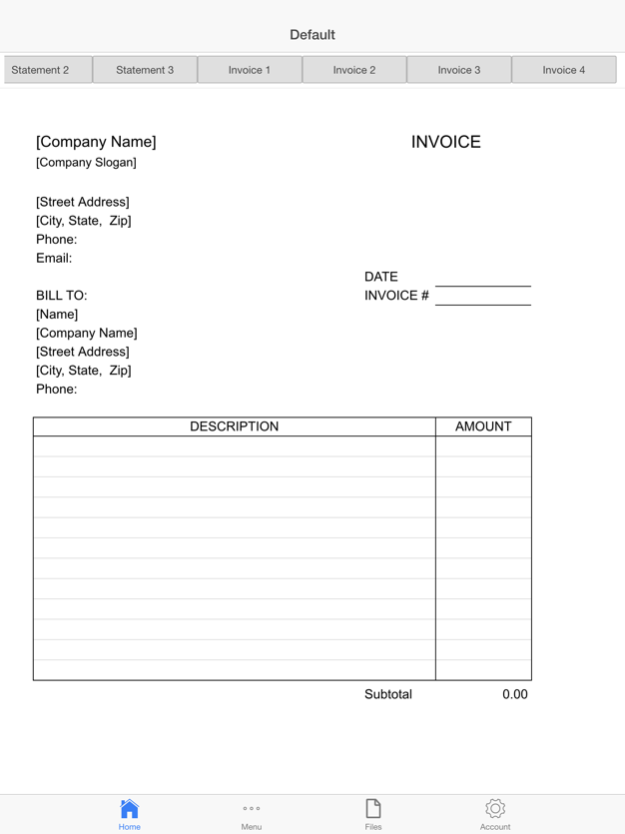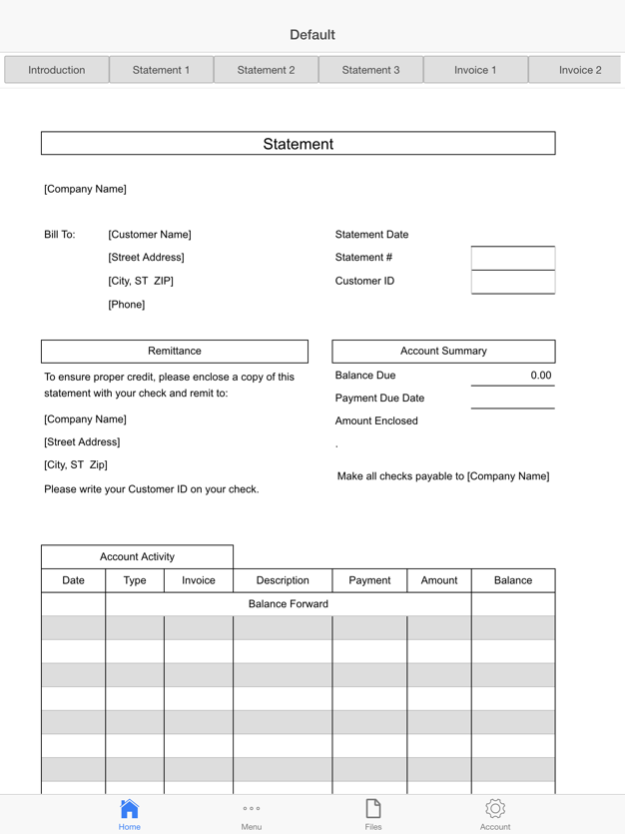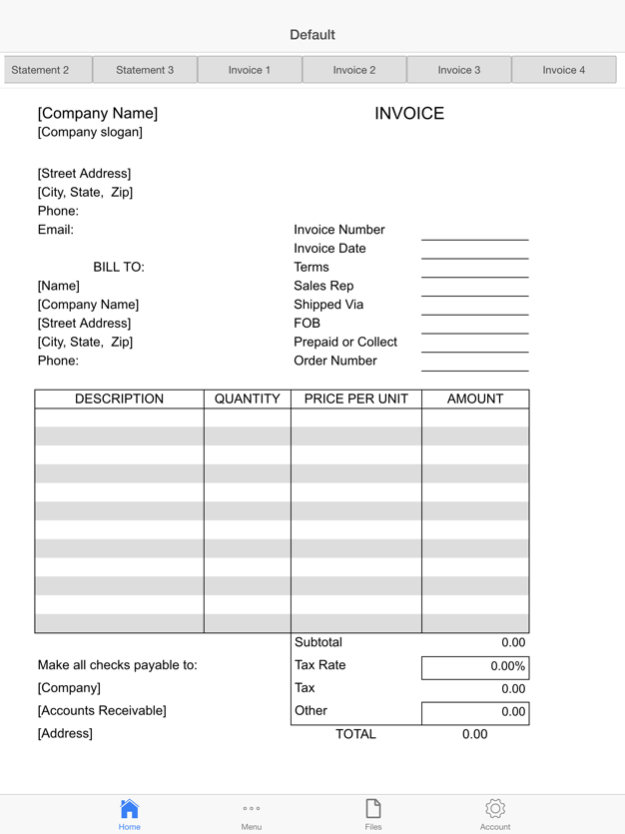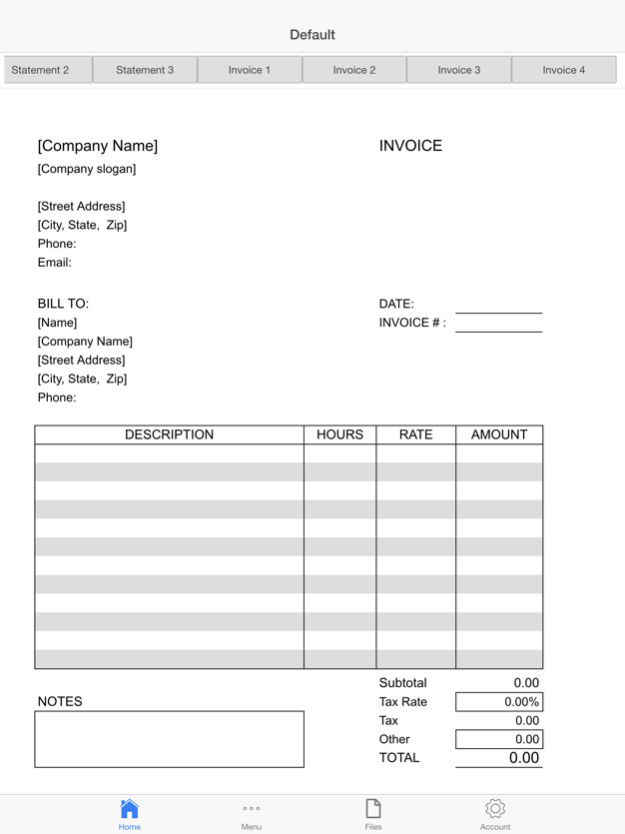Billing Statement 4.0
Continue to app
Paid Version
Publisher Description
Need to keep a comprehensive record of your customer’s transactions? Customer record keeping is essential for all enterprises.
Billing Statements app helps you keep a track of your customer account balance in a simple and easy to use interface.The app allows you to list invoices, write descriptions and include amount details for numerous transactions as separate files for a number of customers.
Further, it employs payment details to calculate the balance due. The statement is beneficial for your business to keep a record of regular payments for a particular customer.
Features:
Billing sheet Provides you with an account summary of the transactions with the customer. Comprises of the Remittance Section to include seller’s details and ensure proper credit.
Invoice templates - Raise invoices for transactions of goods and services. Offers you with a range of templates for service and/or goods invoices. Simply add the basic information about you and your clients along with specifics of the order.Taxes and totals are automatically calculated for you. So there's no extra work. Just add your invoice items and the app does the rest.
Save and share Locally save the invoices as a file, and re-use it with minimal changes. Simply tap e-mail to send your files to clients instantly and get feedback from them. Alternatively, you can email the invoices to yourself.
A seamless app catering to your enterprise’s documentation needs. Looking forward to hear from you at aspiringuserapps@gmail.com
Dec 8, 2016
Version 4.0
This app has been updated by Apple to display the Apple Watch app icon.
inapp purchases
About Billing Statement
Billing Statement is a paid app for iOS published in the Office Suites & Tools list of apps, part of Business.
The company that develops Billing Statement is Manu Gupta. The latest version released by its developer is 4.0.
To install Billing Statement on your iOS device, just click the green Continue To App button above to start the installation process. The app is listed on our website since 2016-12-08 and was downloaded 6 times. We have already checked if the download link is safe, however for your own protection we recommend that you scan the downloaded app with your antivirus. Your antivirus may detect the Billing Statement as malware if the download link is broken.
How to install Billing Statement on your iOS device:
- Click on the Continue To App button on our website. This will redirect you to the App Store.
- Once the Billing Statement is shown in the iTunes listing of your iOS device, you can start its download and installation. Tap on the GET button to the right of the app to start downloading it.
- If you are not logged-in the iOS appstore app, you'll be prompted for your your Apple ID and/or password.
- After Billing Statement is downloaded, you'll see an INSTALL button to the right. Tap on it to start the actual installation of the iOS app.
- Once installation is finished you can tap on the OPEN button to start it. Its icon will also be added to your device home screen.